
Vogel CMI App

Pro App
or Upgrade
(requires iOS 7+)
or better
or better
With the Vogel CMI (non-Pro) App you can already play genuine Fairlight CMI sounds and songs. To make your own CMI compositions, and many other features, you can upgrade. Here are the features you will have:
 Vogel CMI App |
 Pro App or Upgrade |
|
|---|---|---|
| Upgrade to Pro features with in-App purchase | ||
| Full size display on iPad | ||
| Preferred minimum (requires iOS 7+) |
iPhone 4, iPod Touch 4G or better |
iPhone 5, iPod Touch 4G, iPad 3 or better |
| Simulated CMI experience with genuine floppy disk sounds | ||
| Audiobus capability as input or output | ||
| Play all original CMI II sounds | ||
| On-screen music keyboard | ||
| Display CMI II sounds in Page D | ||
| Play and display Page R songs | ||
| Import .RS Page R songs | ||
| Import .IN instrument files | ||
| MIDI in » play CMI sounds (Core MIDI, Line6 MidiMobilizer, Akai Synthstation) | ||
| Create and edit your own instrument sets | ||
| Create and edit your own Page R songs | ||
| Import Fairlight .VC and .VCX voice files | ||
| Export Fairlight .VCX voice files | ||
| Play and use a selection of Fairlight CMI III voices | ||
| Send/receive songs, instruments and your own voices by email | ||
| Sample new voices from microphone or line in (version 1.1+) | ||
| Create Vogel CMI (Fairlight-format) voices from WAV and AIFF files | ||
| Waveform drawing: create and edit your own voices | ||
| Save Page R songs as MIDI files | ||
| Create Page R songs from MIDI files |